
App Installation Guide
Follow our step-by-step tutorial to easily install the app directly from your phone browser.
Installation - Android
Tested on Google Chrome on Android 13. Other browsers may vary.
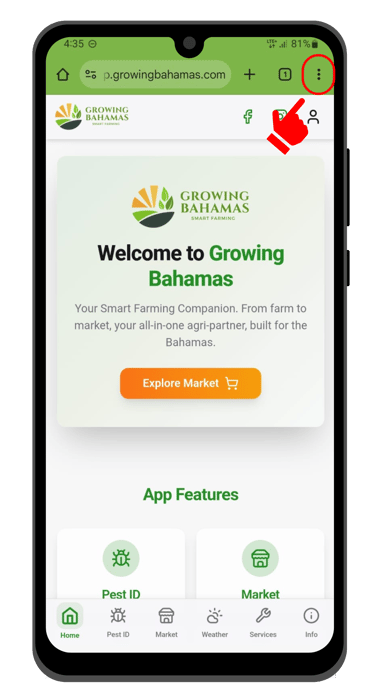
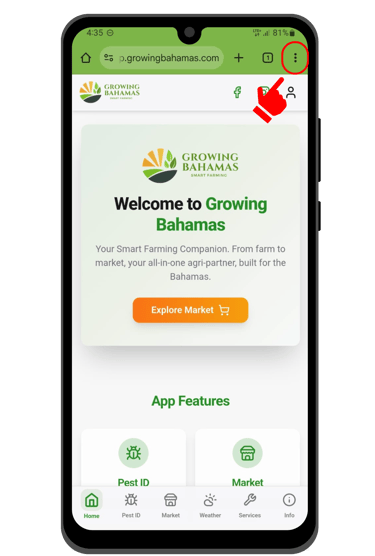


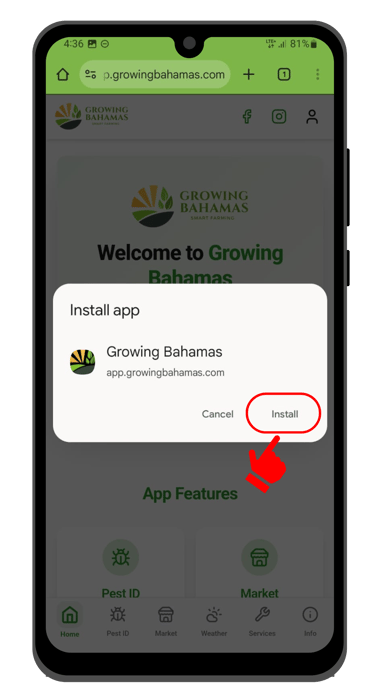
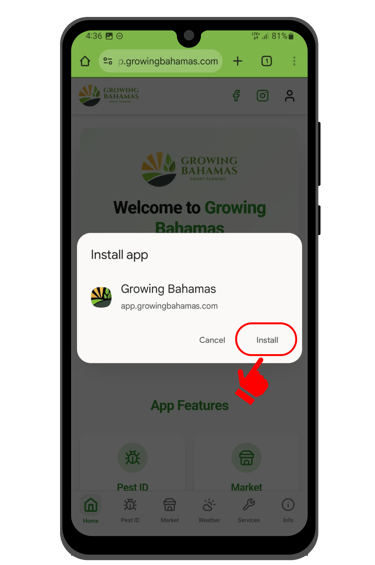
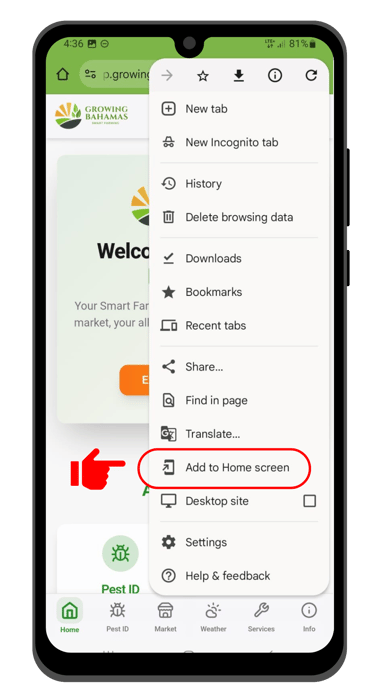
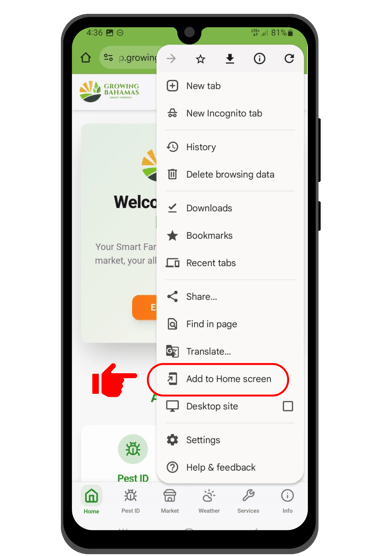
Step 2
Go to app.growingbahamas.com;
Then click the three-dot menu.
Step 1
Step 4
Step 3
App Installed to your device. Congratulations!
Install app.
Click Add to Home Screen.
Installation - iOS (iphone/ipad)
Tested on Safari on iOS 18.5. Other browsers may vary.
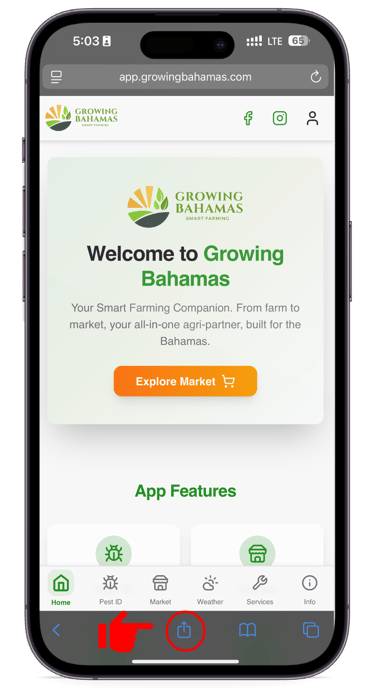
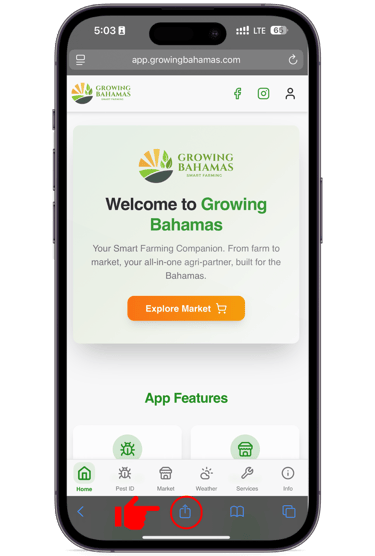

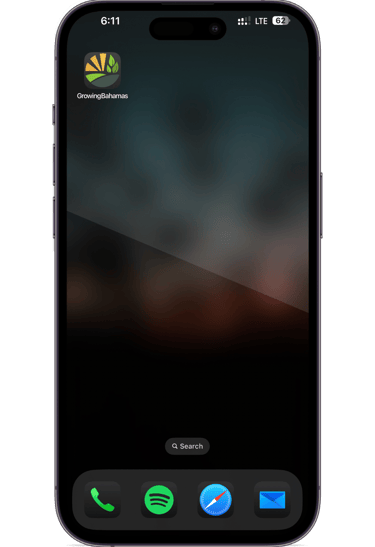

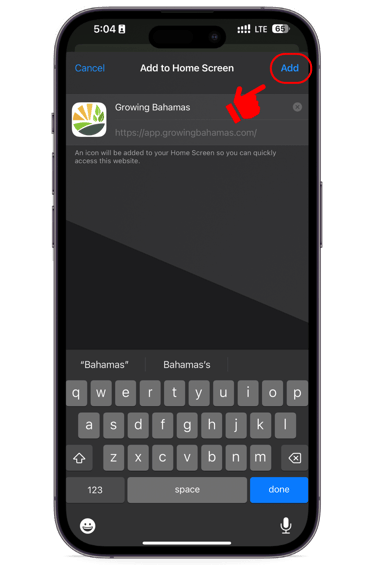
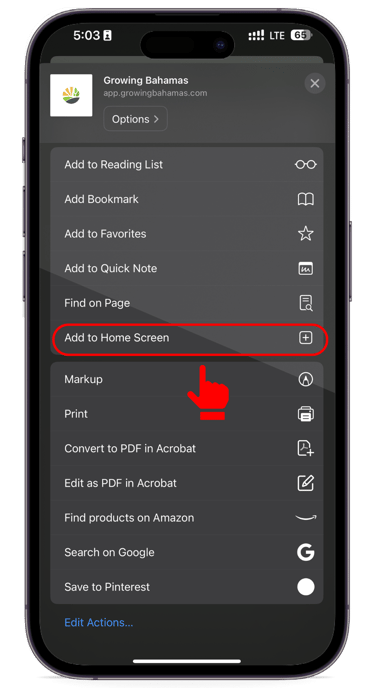
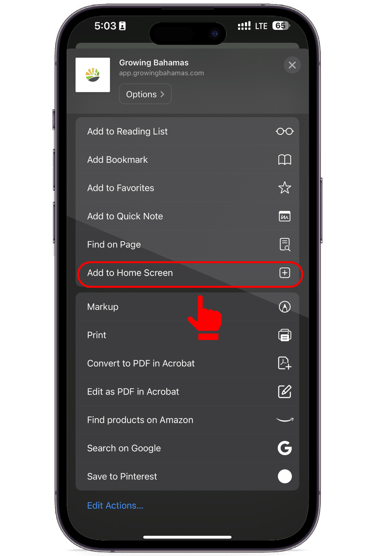
Step 2
Go to app.growingbahamas.com;
Step 1
Step 4
Step 3
App icon added to your homescreen. Congratulations!
Click Add.
Click Add to Home Screen.
Get in Touch with Us
Contact us for app installation tutorial assistance and inquiries.




